Course Content
Expand All
Lesson Content
0% Complete
0/4 Steps
Lesson Content
0% Complete
0/3 Steps
Lesson Content
0% Complete
0/4 Steps
Lesson Content
0% Complete
0/3 Steps
Lesson Content
0% Complete
0/2 Steps
Preview this Course

Not Enrolled
This course is currently closed
Course Includes
- 10 Lessons
- 22 Topics
- 9 Quizzes
- Course Certificate

Login
Accessing this course requires a login. Please enter your credentials below!